I spent the last day or so going over my props and laying out their UVs as well as making minor adjustments to some of the models in between thesis work. Now, all of my props are ready to be textured and placed into their respective environments once they have been made as well.
I do have to say that doing so many UVs has actually made me feel a bit more confident in my ability to do so, as I always felt in previous years that I didn't really understand what I was supposed to be doing or if I'd actually done it correctly. Now, I feel like I have a more solid understanding of how it works.
Basketball hoop:
Bench:
Different types of bins (small and large ones and a recycling bin):
Book piles:
Kit's scrapbook and the math book (open and closed variants):
Other book models:
Bookshelf with the top and bottom layers of books:
Cactus, brick tower, and hockey stick:
Chairs:
Display boards and fire exit sign:
Evie's bag:
Fire extinguisher:
Fire alarm, laptop, and clock:
Folder and book set:
Juice box, coffee cup, and water bottles:
Globe, tennis ball, baseball, and large ball:
Kit's bag:
Paint and stationery pots:
Paint bottles (open and closed variants):
Paint tray and paintbrushes:
Pencil cases:
Pencils, crayon, post-it notes and sharpener:
Colouring pencils, protractor, erasers:
Photos, paper airplane, crumpled papers and paper sheets:
Picnic table:
Poster sets:
Rulers, pens, and whiteboard eraser:
Student desk:
Tape roll, pens, gluestick:
Teacher desk:
After laying out the UVs, I went back in and renamed different objects so the naming system was more cohesive and re-grouped and reorganised the props.

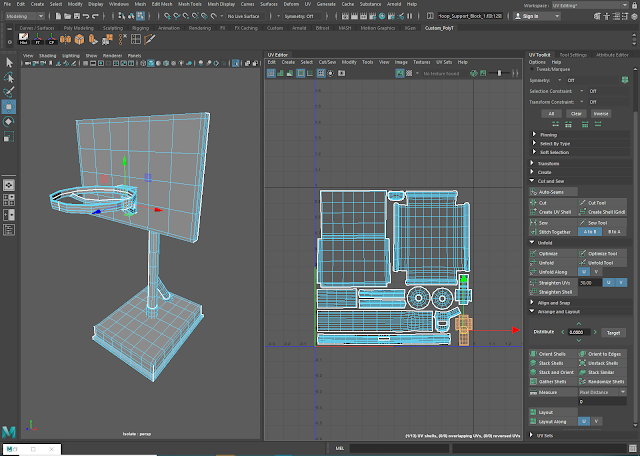








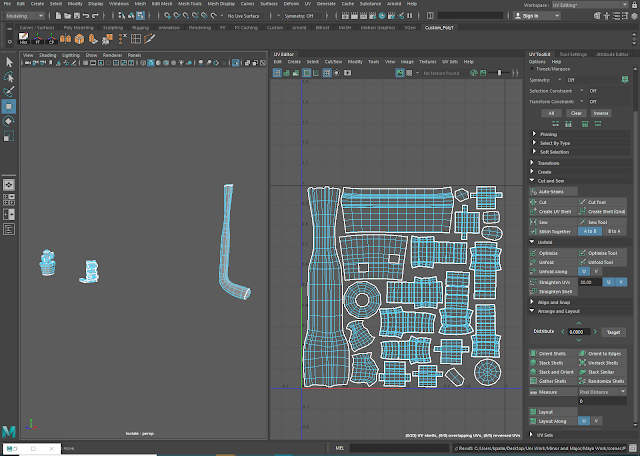























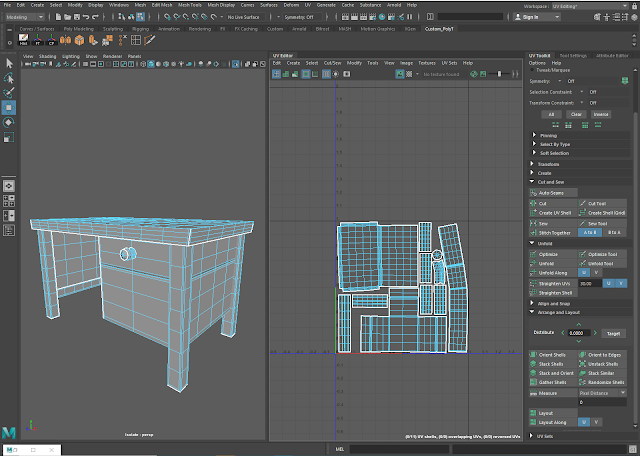
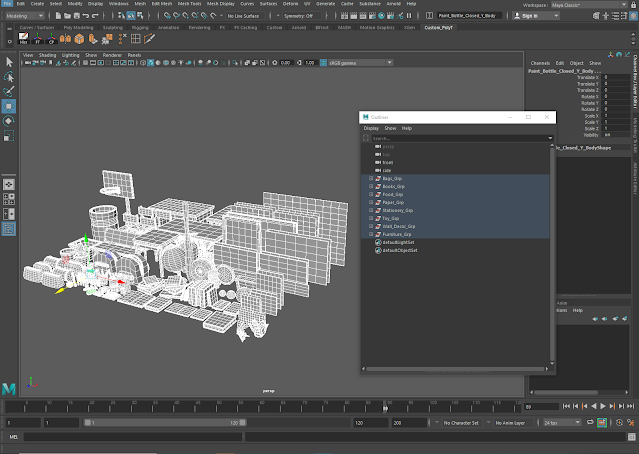



Hi Karris. A quick note: Don't forget the 'Rim Shader' setup that I showed in class (Shannon took notes). Some of your object may not need UV layout if they are just a basic colour (without a specific image needed, such as a book cover). Same time by not laying UV's out when not needed. If you can't remember that shader set up I will show you. Takes 5 mins and you can reuse it a thousand times.
ReplyDelete*Same = Save
ReplyDelete