I installed the Ghost Script that we were provided and tested it out on one of my earlier versions of the acting and animation Moom files. I started out by downloading the files and installing them by placing them into the designated folders.
I then opened Maya to access the Script Editor so I could locate the script that I'd just installed.
I then executed the script.
I opened the earlier version of my Moom animation so that I could select the mesh that I wanted to apply the ghost script to it (in this case it was the Moom mesh). I then added the button for the script to the tool shelf before saving the newer version of the shelf.
I then adjusted the thickness of the ghost figures so that they could be better seen and tested it out some of the frames of the animation to make sure that it worked.


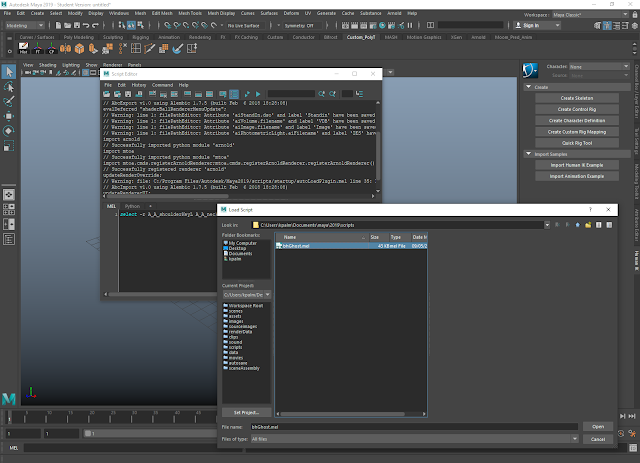





No comments:
Post a Comment