I decided to redo my chicken coop model from scratch as I wanted to get a proper understanding of what I was doing, starting with creating a custom tool shelf consisting of tools are most commonly used in the modelling process.
We started by deleting faces from a cube shape and arranging the vertices so that they align with the orthographs. We used a lattice to pull the front face forward as so not to create a wonky surface before mirroring what we had and separating the panels of the side of the chicken coop. Then, each panel was extracted so it became its own individual piece so we could cut the door shape into the front panel and then bevel what we had so far. We continued by fixing any out of shape angles and adding edge loops to tighten the geometry of each panel, so we could then create the roof and floor panels, the foot and its supports, and the beam in the centre of the roof and follow the same processes as the rest of the panels.








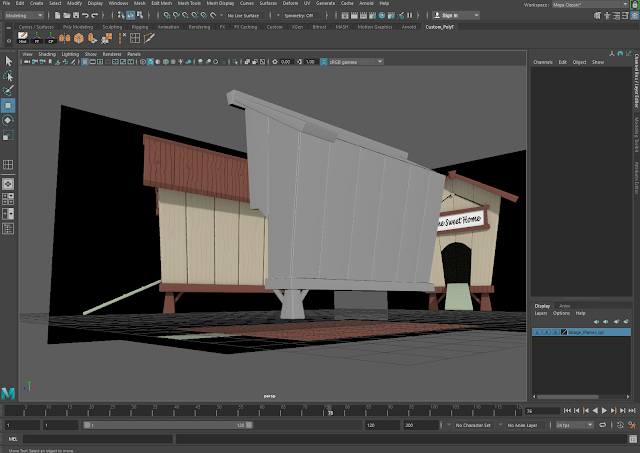


No comments:
Post a Comment