To finish modelling the environments, I had to make the exterior of the school. I followed the same process as the other scenes, and started by importing my reference image followed by creating and modifying a cube to serve as the pavement.
I began to construct the main building by creating three separate cubes and positioning them.
The next step was to create a border for the pavement, followed by the indent in the floor where the crossing is placed. I also began to work on the basic structure of the wall.
Next, I finished the wall and duplicated it. I grouped the copy and used -1 in Scale X to flip it accordingly.
I then imported the tree from the playground scene, made a few minor adjustments, and positioned it in front of the building according to the reference image.
The next thing I did was scale up the size of the set by increasing the length of either side, so that I wouldn't have to be excessively close to the school and could create my desired shots should I animate the scene where Kit approaches the school.
I proceeded by creating the pavement grass decoration to the left of the scene in front of the wall.
I then added the roofs on all three buildings.
The doors were also made using a similar process to the doors inside of the school (such as the classroom and hallway), but in this case are not their own separate objects and are attached to the building as they are not mobile.
The windows for the main building, followed by the mini roof on top of the door (and an extra sign to decorate the side of the building), and then finally the two side buildings were created, again using the same method as the one used to make the windows for the interior scenes.
At some point, I will have to go back in and add in planes for the ceilings of the interior scenes, but for now, I am finished modelling my environments.

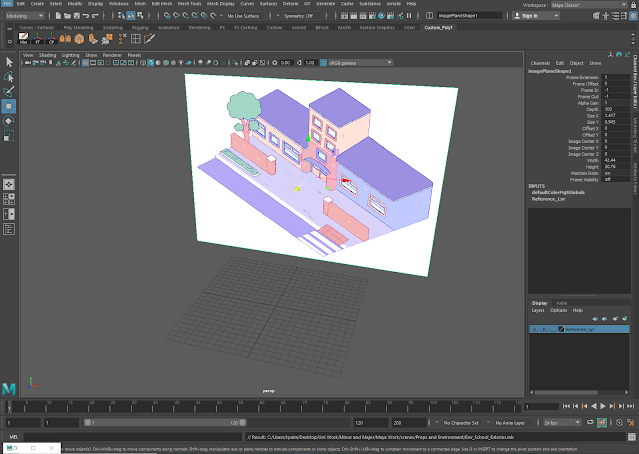
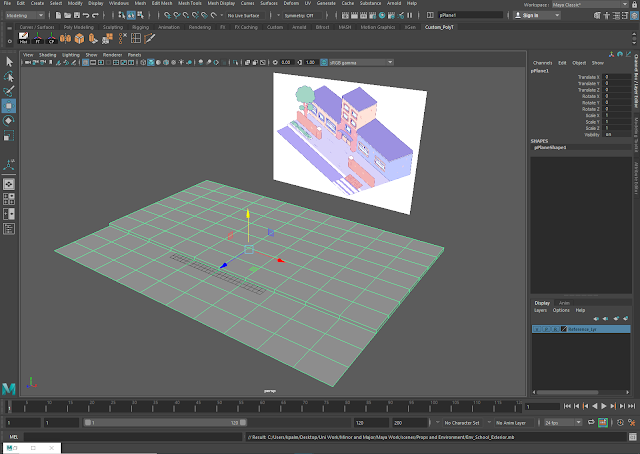







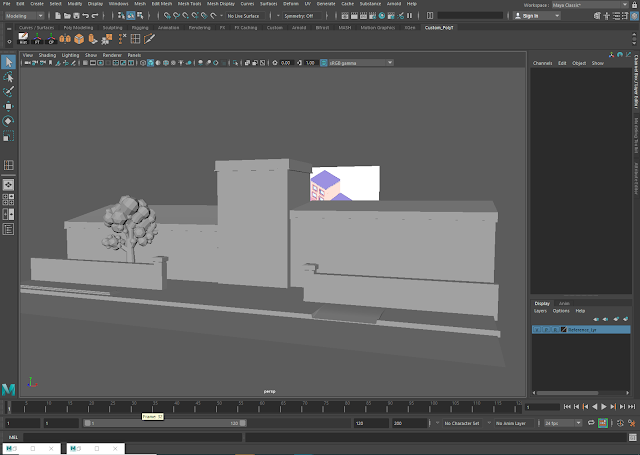






No comments:
Post a Comment