The next tutorial looked at how to integrate objects into the scene and render it out.
Adding extra planes to the back of the container.
Adding spheres to the scene by creating one on its own and snapping its pivot to the ground plane, scaling it down, and duplicating it and then moving them around the scene before making any further adjustments.
Adding surface shaders to the spheres.
Placing a directional light into the scene and configuring its rotation to match the image.
Rendering out the results so far in the Arnold Renderview.
Creating a skydome light.
Editing the skydome light by changing its attributes including colour to better reflect to conditions in the image.
Changing the opacity of the shadows in the shadow matte shader.







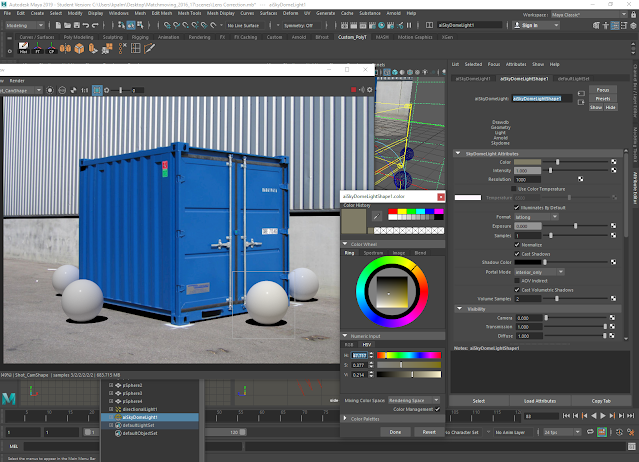



No comments:
Post a Comment