The next tutorial had us modelling the scene in more detail to better match up with the image.
Starting out by creating attributes for the camera.
Using the connection editor to link up the three newly created attributes to the overscan, horizontal film offset, and vertical film offset inputs respectively.
Removing unnecessary faces from the container and making further adjustments.
Adjusting the background wall plane before extruding it to fit the image.
Creating smaller cubes to fit with the blocks on the top and bottom of the container and adjusting them depending on how well they fit with the image.
Adding further detail by putting in edge loops to corner off faces that could be deleted to form the notches in the container.
Renaming shapes and layers and tidying up the scene.

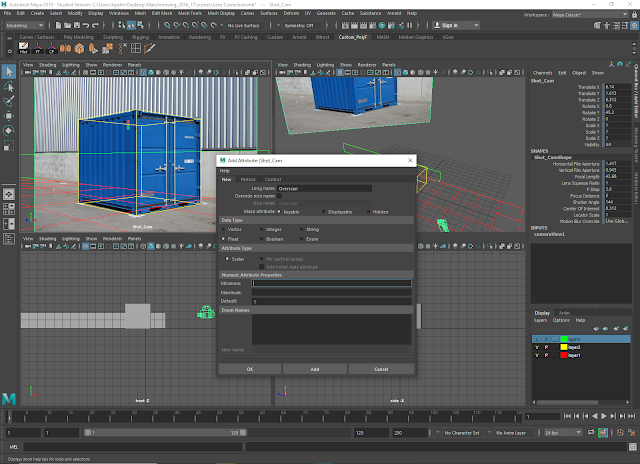
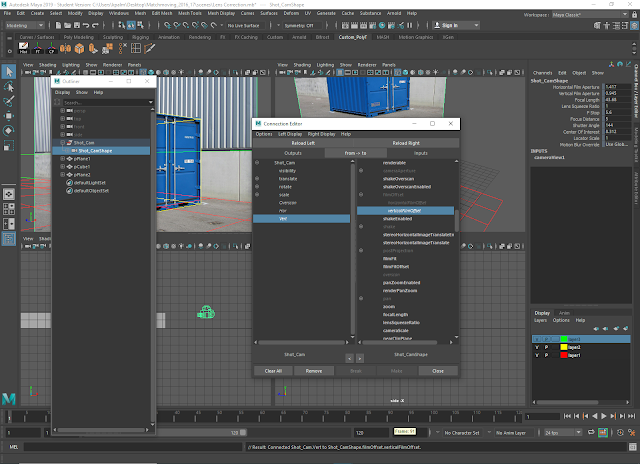



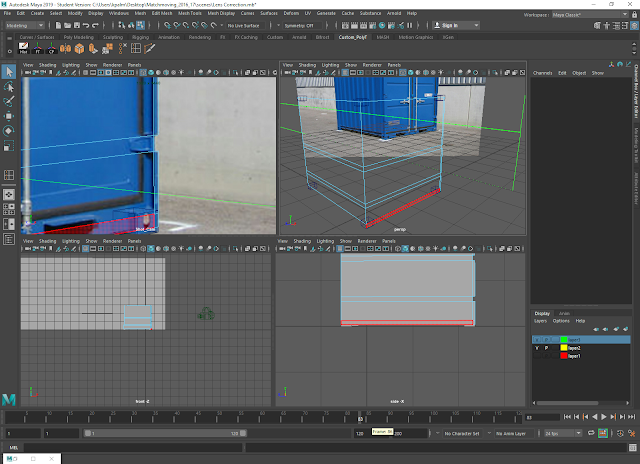
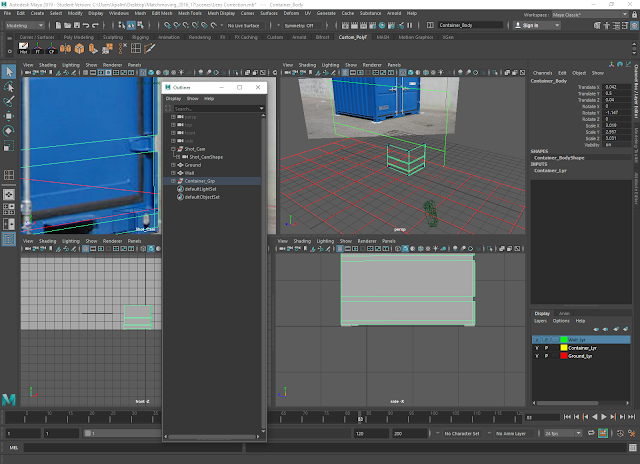


No comments:
Post a Comment