Part 1
Opening the scene and selecting the node
Exporting it as a stand in
Making sure the scene's empty after deleting the character from it
Re-importing the export as a stand in
Duplicating and positioning the stand ins to fill the shot
Running a test render to see what the stand ins actually look like
Part 2
Reopening the scene with a single stand in and changing the viewport's draw mode to 'shaded' instead of 'bounding box'
Running another test render to see what it looks like






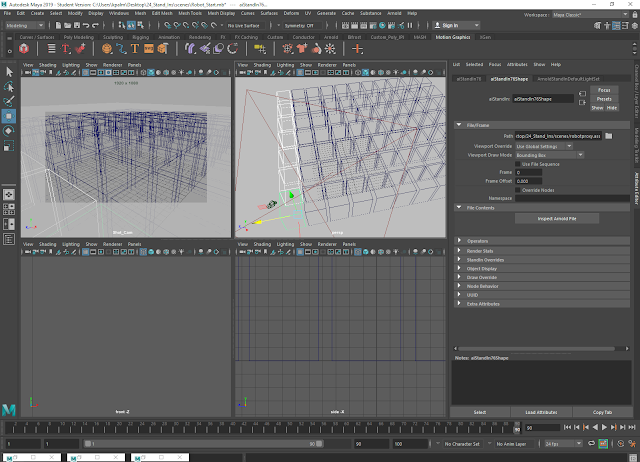






No comments:
Post a Comment